 使用jap-social
使用jap-social
提示
jap-social 是为了方便快速的集成第三方登录而添加的增强包,依赖并完全适配 JustAuth (opens new window) 支持的平台。
# 常规使用
提示
如果使用该方式也可以替换掉 JustAuth
# 添加依赖
<dependency>
<groupId>com.fujieid</groupId>
<artifactId>jap-social</artifactId>
<version>{latest-version}</version>
</dependency>
2
3
4
5
# 实现 JapUserService 接口
JapUserService 是 JAP 调用(操作)开发者业务系统中用户的接口,jap-social 需要实现 getByPlatformAndUid 和 createAndGetSocialUser 方法。
import com.fujieid.jap.core.JapUser;
import com.fujieid.jap.core.JapUserService;
import me.zhyd.oauth.model.AuthUser;
public class JapSocialUserServiceImpl implements JapUserService {
/**
* 根据第三方平台标识(platform)和第三方平台的用户 uid 查询数据库
*
* @param platform 第三方平台标识
* @param uid 第三方平台的用户 uid
* @return JapUser
*/
@Override
public JapUser getByPlatformAndUid(String platform, String uid) {
return null;
}
/**
* 创建并获取第三方用户,相当于第三方登录成功后,将授权关系保存到数据库(开发者业务系统中 social user -> sys user 的绑定关系)
*
* @param userInfo JustAuth 中的 AuthUser
* @return JapUser
*/
@Override
public JapUser createAndGetSocialUser(Object userInfo) {
AuthUser authUser = (AuthUser) userInfo;
// 查询绑定关系,确定当前用户是否已经登录过业务系统
JapUser japUser = this.getByPlatformAndUid(authUser.getSource(), authUser.getUuid());
if (null == japUser) {
// 添加用户
japUser = createJapUser();
japUser.setAdditional(authUser);
}
return japUser;
}
}
2
3
4
5
6
7
8
9
10
11
12
13
14
15
16
17
18
19
20
21
22
23
24
25
26
27
28
29
30
31
32
33
34
35
36
37
38
特别注意
上面示例代码仅作演示,具体业务逻辑需要开发者自己实现
# 创建 OAuth 应用
以 Gitee 为例,创建 OAuth 应用的步骤参考 Gitee 登录 - 申请应用 (opens new window)
创建完成后如下:
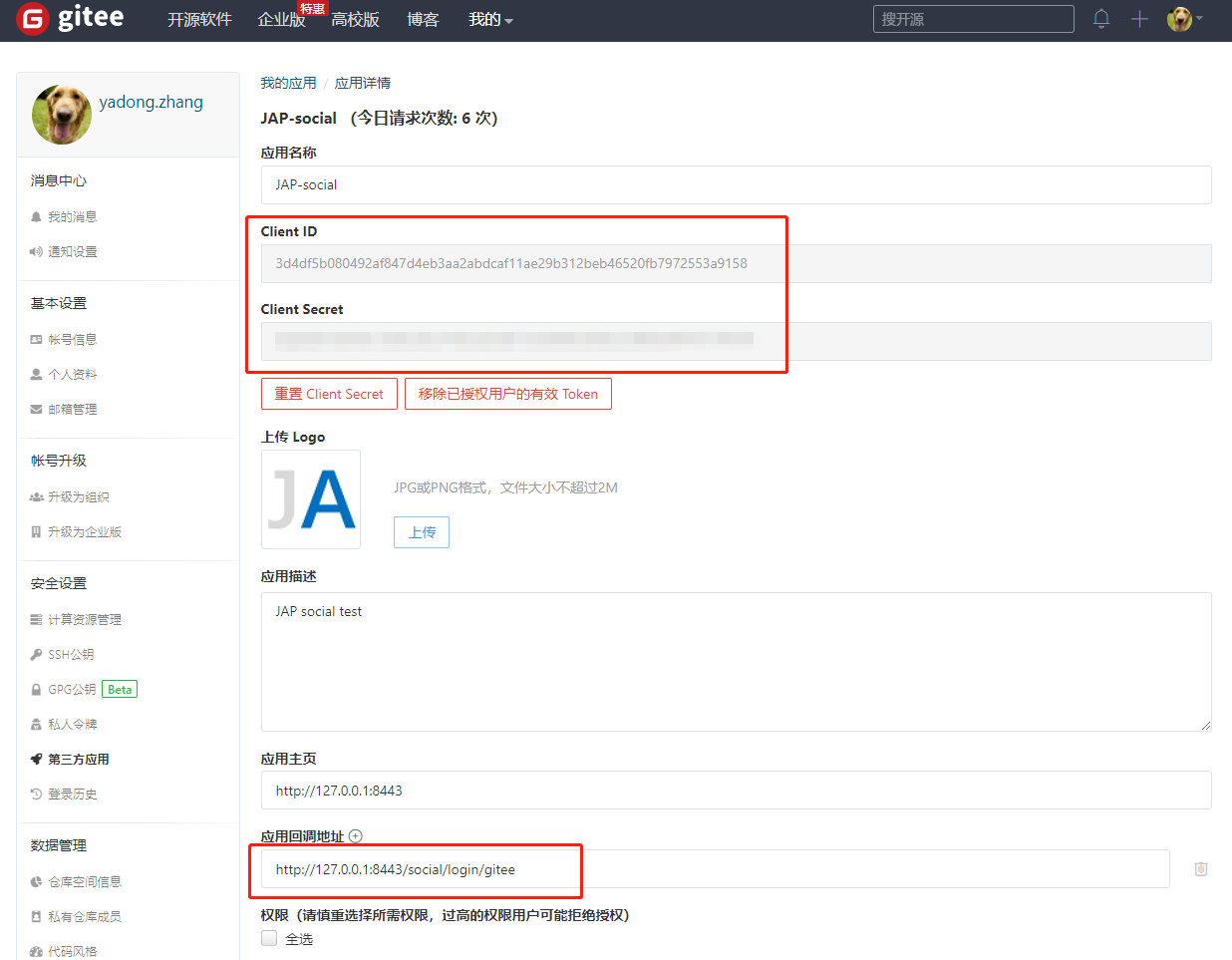
# 实现 controller
import cn.hutool.core.util.URLUtil;
import com.fujieid.jap.core.JapUserService;
import com.fujieid.jap.core.config.JapConfig;
import com.fujieid.jap.core.result.JapResponse;
import com.fujieid.jap.http.jakarta.JakartaRequestAdapter;
import com.fujieid.jap.http.jakarta.JakartaResponseAdapter;
import com.fujieid.jap.social.SocialConfig;
import com.fujieid.jap.social.SocialStrategy;
import me.zhyd.oauth.config.AuthConfig;
import me.zhyd.oauth.utils.UuidUtils;
import org.springframework.web.bind.annotation.RequestMapping;
import org.springframework.web.bind.annotation.RestController;
import org.springframework.web.servlet.ModelAndView;
import org.springframework.web.servlet.view.RedirectView;
import javax.annotation.Resource;
import javax.servlet.http.HttpServletRequest;
import javax.servlet.http.HttpServletResponse;
@RestController
@RequestMapping("/social")
public class SocialController {
@Resource(name = "social")
private JapUserService japUserService;
@RequestMapping("/login/gitee")
public ModelAndView renderAuth(HttpServletRequest request, HttpServletResponse response) {
SocialStrategy socialStrategy = new SocialStrategy(japUserService, new JapConfig());
SocialConfig config = new SocialConfig();
// platform 参考 justauth#AuthDefaultSource
// 如果包含通过 justauth 自定义的第三方平台,则该值为实现 AuthSource 后的 getName() 值
config.setPlatform("gitee");
config.setState(UuidUtils.getUUID());
config.setJustAuthConfig(AuthConfig.builder()
.clientId("fda07d40917d6f040822d3fa01c8c75588c67d63132c3ddc5c66990342115ba9")
.clientSecret("016f88fbff2d178263c4060c46168f4937153120a310adc21980e7838b76e833")
.redirectUri("http://127.0.0.1:8443/social/login/gitee")
.build());
JapResponse japResponse = socialStrategy.authenticate(config, new JakartaRequestAdapter(request), new JakartaResponseAdapter(response));
if (!japResponse.isSuccess()) {
return new ModelAndView(new RedirectView("/?error=" + URLUtil.encode(japResponse.getMessage())));
}
if (japResponse.isRedirectUrl()) {
return new ModelAndView(new RedirectView((String) japResponse.getData()));
} else {
// 登录成功,需要对用户数据进行处理
// ...
System.out.println(japResponse.getData());
return new ModelAndView(new RedirectView("/"));
}
}
}
2
3
4
5
6
7
8
9
10
11
12
13
14
15
16
17
18
19
20
21
22
23
24
25
26
27
28
29
30
31
32
33
34
35
36
37
38
39
40
41
42
43
44
45
46
47
48
49
50
51
52
53
提示
jap-social 对整个授权流程做了优化,不再要求开发者强制区分跳转 authorizeUrl 和通过 login 获取用户数据这两个方法,jap-social 将两者整合,方便开发者调用。
在仅使用 JustAuth 时,实现第三方平台的登录,需要如下编码:
@RestController
@RequestMapping("/oauth")
public class RestAuthController {
@RequestMapping("/render")
public void renderAuth(HttpServletResponse response) throws IOException {
AuthRequest authRequest = getAuthRequest();
response.sendRedirect(authRequest.authorize(AuthStateUtils.createState()));
}
@RequestMapping("/callback")
public Object login(AuthCallback callback) {
AuthRequest authRequest = getAuthRequest();
return authRequest.login(callback);
}
// 获取 request...
}
2
3
4
5
6
7
8
9
10
11
12
13
14
15
16
17
18
以上代码参考:Gitee 登录 (opens new window)
而 jap-social 将两者进行融合,开发者不需要再关注 render 或者 callback 的逻辑,直接一把梭即可。
# 测试登录
启动测试项目后访问 http://127.0.0.1:8443/social/login/gitee
因为我已经在浏览器中登录过 gitee,所以 oauth 会跳过登录认证的流程,直接跳转到授权页面。
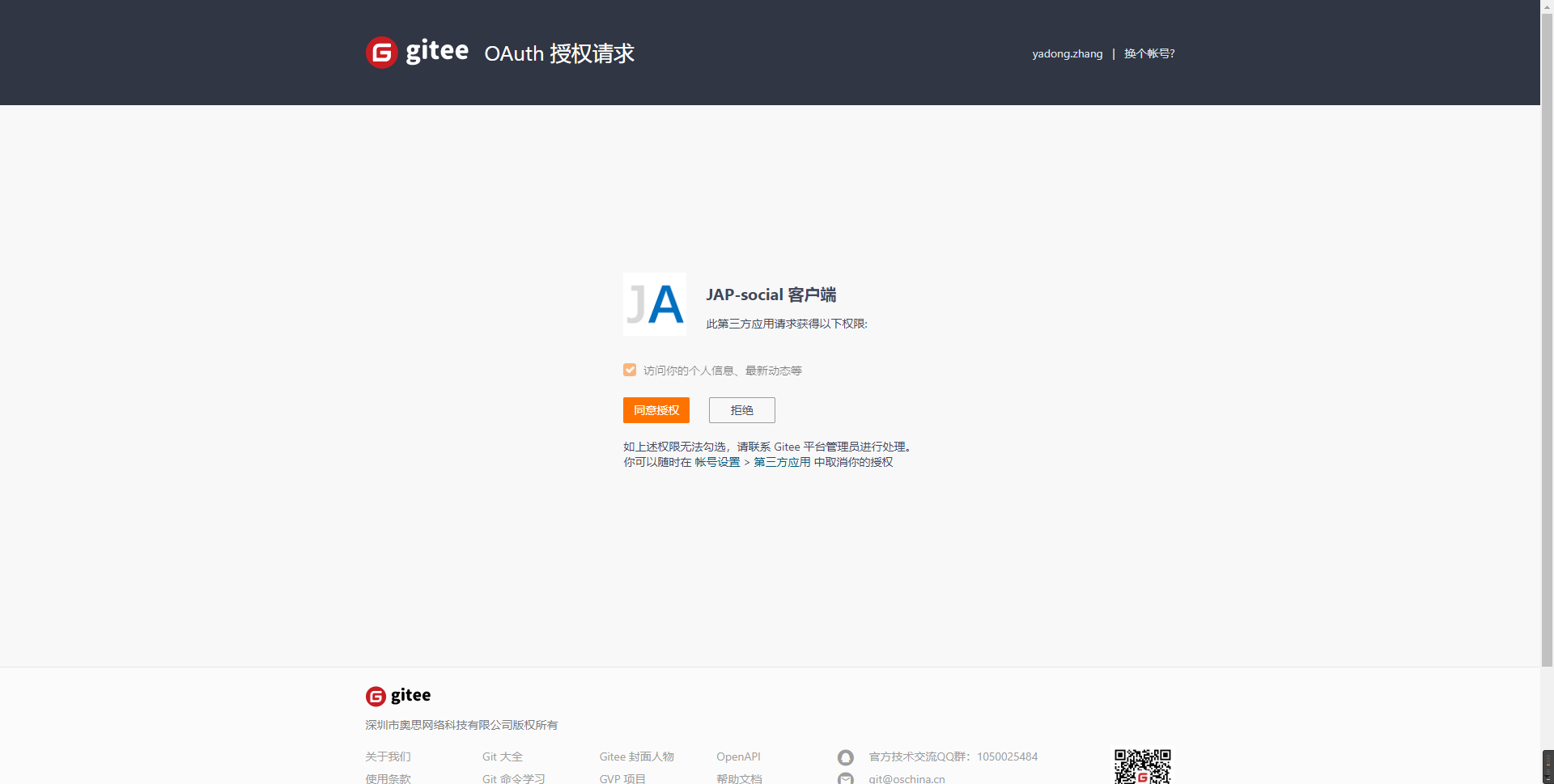
登录成功

注意
response data 的格式为:
{
"additional" : {},
"userId" : "1",
"username" : "jap"
}
2
3
4
5
其中 additional 节点为 JustAuth 的 me.zhyd.oauth.model.AuthUser (opens new window) 类
# 更多使用方法
# 加载自定义的第三方 AuthRequest
在 JustAuth 中支持 自定义第三方平台的OAuth (opens new window),那么在 jap 中如何加载自定义的 AuthRequest 呢?
jap-social 定义了两个属性:
ScanPackages:接受一个字符串数组,表示需要扫描的存放AuthRequest实现类的包名,默认为me.zhyd.oauth.request,即默认加载 JustAuth 依赖包中的实现类。ExclusionClassNames:接受一个字符串数组,表示需要排除的(不需要扫描)类/接口名,比如:AuthDefaultRequest,AbstractAuthWeChatEnterpriseRequest,AuthRequest等类/接口。
如何知道需要排除哪些类/接口?
记住一条:只需要扫描实际的第三方平台实现类就可。比如:AuthWeChatEnterpriseQrcodeRequest、AuthWeChatEnterpriseThirdQrcodeRequest和 AuthWeChatEnterpriseWebRequest 这三个同一平台不同登录方式的实现类,
他们都继承自同一个抽象父类 AbstractAuthWeChatEnterpriseRequest,这个抽象父类就是需要排除掉的。
言归正传,通过以下两个属性,配置自定义的第三方平台的包名和需要排除的类:
SocialConfig config = new SocialConfig();
config.setScanPackages(new String[]{"com.fujieid.jap.xx", "com.fujieid.jap.yy"});
config.setExclusionClassNames(new String[]{"AbstractJapAuthRequest", "AbstractJapAuthRequest2"});
2
3
以上代码的含义就是:加载 com.fujieid.jap.xx 和 com.fujieid.jap.yy 包下定义的 AuthRequest 的实现类,同时排除 AbstractJapAuthRequest 和 AbstractJapAuthRequest2 两个类。
`ScanPackages` 和 `ExclusionClassNames` 是重置还是累加?
累加。jap-social 默认就会加载 JustAuth 下的内容,这一点是不能改变的,在加载完 JustAuth 下的数据后,再去加载开发者自定义的 ScanPackages 和 ExclusionClassNames 内容。
# SocialConfig 配置项
| 参数名 | 参数类型 | 必填 | 解释 |
|---|---|---|---|
platform | String | √ | 不分大小写的第三方平台名称。例如:gitee、github、google |
justAuthConfig | AuthConfig | √ | JustAuth 的配置项 |
state | String | × | 客户端用于维护请求和回调之间的状态的不透明值。授权服务器在将用户代理重定向回客户端时包含此值 |
scanPackages | String[] | × | 接受一个字符串数组,表示需要扫描的存放 AuthRequest 实现类的包名,默认为 me.zhyd.oauth.request,即默认加载 JustAuth 依赖包中的实现类。 |
exclusionClassNames | String[] | × | 接受一个字符串数组,表示需要排除的(不需要扫描)类/接口名,比如:AuthDefaultRequest,AbstractAuthWeChatEnterpriseRequest, AuthRequest等类/接口。 |
# 官方推荐
- 普通示例项目:jap-demo (opens new window)
- 前后端分离项目示例:jap-demo-vue (opens new window)
