 使用jap-oauth2
使用jap-oauth2
提示
jap-oauth2 是为了方便快速的集成所有支持标准 OAuth 2.0 协议的平台而添加的增强包。
# 添加依赖
<dependency>
<groupId>com.fujieid</groupId>
<artifactId>jap-oauth2</artifactId>
<version>{latest-version}</version>
</dependency>
<!--
jap 已经使用 simple-json 解耦 json 类库,开发者只需要选择适合的依赖引入即可,支持依赖:
- jackson
- fastjson
- gson
- hutool-json
关于 simple-json 更多使用方式参考:https://github.com/xkcoding/simple-json
-->
<dependency>
<groupId>com.alibaba</groupId>
<artifactId>fastjson</artifactId>
<version>1.2.73</version>
</dependency>
<!--
jap 已经使用 simple-http 解耦 http 类库,开发者只需要选择适合的依赖引入即可,支持依赖:
- java 11 HttpClient
- OkHttp3
- apache HttpClient
- hutool-http
关于 simple-http 更多使用方式参考:https://github.com/xkcoding/simple-http
-->
<dependency>
<groupId>cn.hutool</groupId>
<artifactId>hutool-http</artifactId>
<version>5.2.5</version>
</dependency>
1
2
3
4
5
6
7
8
9
10
11
12
13
14
15
16
17
18
19
20
21
22
23
24
25
26
27
28
29
30
31
32
33
2
3
4
5
6
7
8
9
10
11
12
13
14
15
16
17
18
19
20
21
22
23
24
25
26
27
28
29
30
31
32
33
# 实现 JapUserService 接口
JapUserService 是 JAP 调用(操作)开发者业务系统中用户的接口,jap-oauth2 需要实现 getByPlatformAndUid 和 createAndGetSocialUser 方法。
public class JapOauth2UserServiceImpl implements JapUserService {
/**
* 根据第三方平台标识(platform)和第三方平台的用户 uid 查询数据库
*
* @param platform 第三方平台标识
* @param uid 第三方平台的用户 uid
* @return JapUser
*/
@Override
public JapUser getByPlatformAndUid(String platform, String uid) {
return null;
}
/**
* 创建并获取第三方用户,相当于第三方登录成功后,将授权关系保存到数据库
* (开发者业务系统中 oauth2 user -> sys user 的绑定关系)
*
* @param platform 第三方平台标识
* @param userInfo 第三方返回的用户信息
* @param tokenInfo token 信息,可以强制转换为 com.fujieid.jap.oauth2.token.AccessToken
* @return JapUser
*/
@Override
public JapUser createAndGetOauth2User(String platform, Map<String, Object> userInfo, Object tokenInfo) {
// FIXME 业务端可以对 tokenInfo 进行保存或其他操作
AccessToken accessToken = (AccessToken) tokenInfo;
System.out.println(JsonUtil.toJsonString(accessToken));
// FIXME 注意:此处仅作演示用,不同的 oauth 平台用户id都不一样,
// 此处需要开发者自己分析第三方平台的用户信息,提取出用户的唯一ID
String uid = (String) userInfo.get("userId");
// 查询绑定关系,确定当前用户是否已经登录过业务系统
JapUser japUser = this.getByPlatformAndUid(platform, uid);
if (null == japUser) {
// 保存用户
japUser = createJapUser();
japUser.setAdditional(userInfo);
userDatas.add(japUser);
}
return japUser;
}
}
1
2
3
4
5
6
7
8
9
10
11
12
13
14
15
16
17
18
19
20
21
22
23
24
25
26
27
28
29
30
31
32
33
34
35
36
37
38
39
40
41
42
2
3
4
5
6
7
8
9
10
11
12
13
14
15
16
17
18
19
20
21
22
23
24
25
26
27
28
29
30
31
32
33
34
35
36
37
38
39
40
41
42
特别注意
上面示例代码仅作演示,具体业务逻辑需要开发者自己实现
# 多种不同的授权方式
# 授权码模式
# 创建 OAuth 应用
需要开发者自己去对应的平台创建 OAuth 应用,开发者还可以参考 Gitee 登录 - 申请应用 (opens new window) 这篇文章。
本例以 JAI (opens new window) 平台为例,创建一个 OAuth 应用,创建完成后的应用如下:
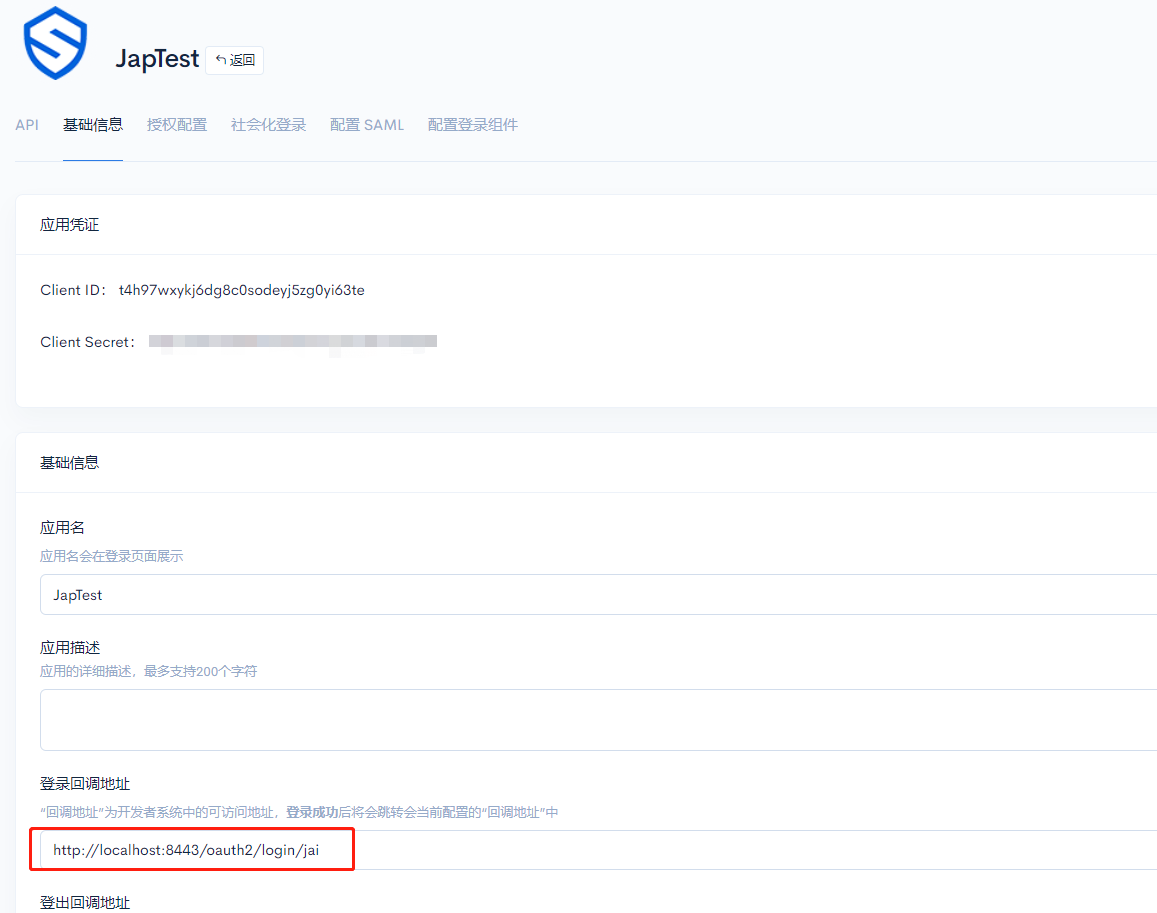

# 实现 controller
1
注意
部分平台的 getUserInfo和getAccessToken接口的请求方式为 GET 请求,针对这种情况,处理方法参考:第三方平台获取 token 和 userinfo 的请求方式为 GET
# 隐式授权模式
# 创建 OAuth 应用


# 实现 controller
import cn.hutool.core.util.URLUtil;
import com.fujieid.jap.core.JapUserService;
import com.fujieid.jap.core.config.JapConfig;
import com.fujieid.jap.core.result.JapResponse;
import com.fujieid.jap.http.jakarta.JakartaRequestAdapter;
import com.fujieid.jap.http.jakarta.JakartaResponseAdapter;
import com.fujieid.jap.oauth2.OAuthConfig;
import com.fujieid.jap.oauth2.Oauth2GrantType;
import com.fujieid.jap.oauth2.Oauth2ResponseType;
import com.fujieid.jap.oauth2.Oauth2Strategy;
import me.zhyd.oauth.utils.UuidUtils;
import org.springframework.web.bind.annotation.RequestMapping;
import org.springframework.web.bind.annotation.RestController;
import org.springframework.web.servlet.ModelAndView;
import org.springframework.web.servlet.view.RedirectView;
import javax.annotation.Resource;
import javax.servlet.http.HttpServletRequest;
import javax.servlet.http.HttpServletResponse;
import java.io.IOException;
@RestController
@RequestMapping("/oauth2")
public class Oauth2Controller {
@Resource(name = "oauth2")
private JapUserService japUserService;
@RequestMapping("/login/jai")
public ModelAndView renderAuth(HttpServletRequest request, HttpServletResponse response) throws IOException {
Oauth2Strategy oauth2Strategy = new Oauth2Strategy(japUserService, new JapConfig());
OAuthConfig config = new OAuthConfig();
config.setPlatform("jai")
.setState(UuidUtils.getUUID())
.setClientId("xx")
.setClientSecret("xx")
.setCallbackUrl("http://sso.jap.com:8443/oauth2/login/jai")
.setAuthorizationUrl("xx")
.setTokenUrl("xx")
.setUserinfoUrl("xx")
.setScopes(new String[]{"read", "write"})
.setResponseType(Oauth2ResponseType.CODE)
.setGrantType(Oauth2GrantType.AUTHORIZATION_CODE);
JapResponse japResponse = oauth2Strategy.authenticate(config, new JakartaRequestAdapter(request), new JakartaResponseAdapter(response));
if (!japResponse.isSuccess()) {
return new ModelAndView(new RedirectView("/?error=" + URLUtil.encode(japResponse.getMessage())));
}
if (japResponse.isRedirectUrl()) {
return new ModelAndView(new RedirectView((String) japResponse.getData()));
} else {
// 登录成功,需要对用户数据进行处理
// ...
System.out.println(japResponse.getData());
return new ModelAndView(new RedirectView("/"));
}
}
}
1
2
3
4
5
6
7
8
9
10
11
12
13
14
15
16
17
18
19
20
21
22
23
24
25
26
27
28
29
30
31
32
33
34
35
36
37
38
39
40
41
42
43
44
45
46
47
48
49
50
51
52
53
54
55
56
57
2
3
4
5
6
7
8
9
10
11
12
13
14
15
16
17
18
19
20
21
22
23
24
25
26
27
28
29
30
31
32
33
34
35
36
37
38
39
40
41
42
43
44
45
46
47
48
49
50
51
52
53
54
55
56
57
# 密码授权模式
# 创建 OAuth 应用
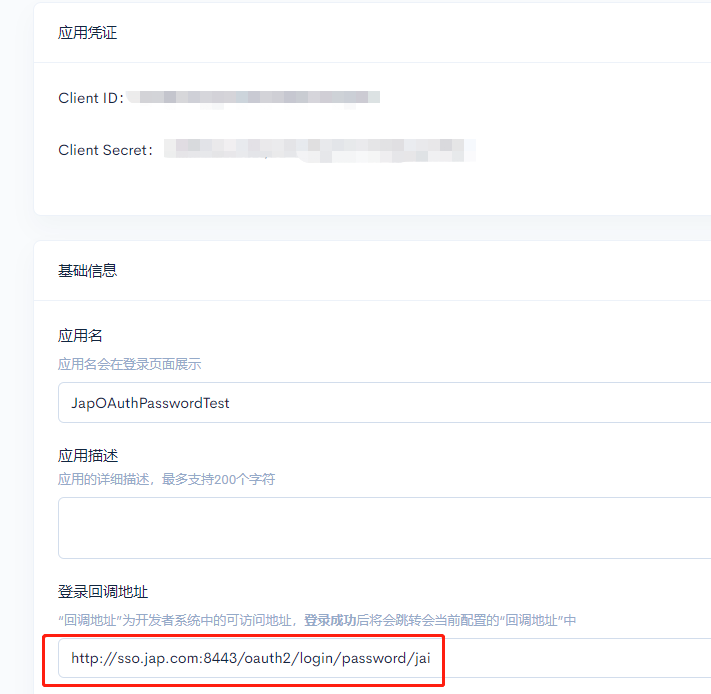
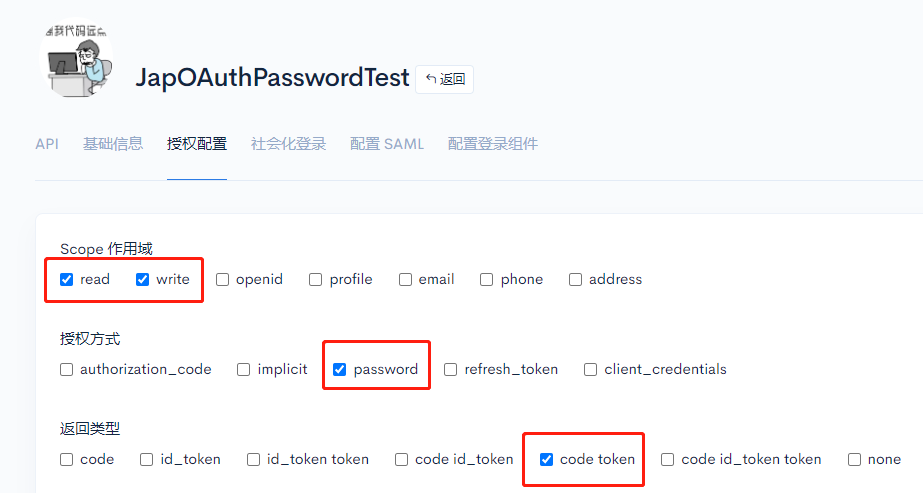
# 实现 controller
import cn.hutool.core.util.URLUtil;
import com.fujieid.jap.core.JapUserService;
import com.fujieid.jap.core.result.JapResponse;
import com.fujieid.jap.demo.config.JapConfigContext;
import com.fujieid.jap.oauth2.OAuthConfig;
import com.fujieid.jap.oauth2.Oauth2GrantType;
import com.fujieid.jap.oauth2.Oauth2ResponseType;
import com.fujieid.jap.oauth2.Oauth2Strategy;
import me.zhyd.oauth.utils.UuidUtils;
import org.springframework.web.bind.annotation.RequestMapping;
import org.springframework.web.bind.annotation.RestController;
import org.springframework.web.servlet.ModelAndView;
import org.springframework.web.servlet.view.RedirectView;
import javax.annotation.Resource;
import javax.servlet.http.HttpServletRequest;
import javax.servlet.http.HttpServletResponse;
import java.io.IOException;
/**
* 需要依赖 jap-oauth2 模块
*
* @author yadong.zhang (yadong.zhang0415(a)gmail.com)
* @version 1.0.0
* @date 2021/1/12 14:07
* @since 1.0.0
*/
@RestController
@RequestMapping("/oauth2")
public class Oauth2Controller {
@Resource(name = "oauth2")
private JapUserService japUserService;
@RequestMapping("/login/password/jai")
public ModelAndView renderAuth(HttpServletRequest request, HttpServletResponse response) throws IOException {
Oauth2Strategy oauth2Strategy = new Oauth2Strategy(japUserService, new JapConfig());
OAuthConfig config = new OAuthConfig();
config.setPlatform("jai")
.setState(UuidUtils.getUUID())
.setClientId("xxx")
.setClientSecret("xxx")
.setCallbackUrl("http://sso.jap.com:8443/oauth2/login/password/jai")
// 密码模式,不需要授权端链接
// .setAuthorizationUrl("https://xxx.com/oauth/authorize")
.setTokenUrl("https://xxx.com/oauth/token")
.setUserinfoUrl("https://xxx.com/api/userinfo")
.setScopes(new String[]{"read", "write"})
// GrantType 设为 password
.setGrantType(Oauth2GrantType.password)
// 指定账号密码
.setUsername("xxx")
.setPassword("xxx");
JapResponse japResponse = oauth2Strategy.authenticate(config, new JakartaRequestAdapter(request), new JakartaResponseAdapter(response));
if (!japResponse.isSuccess()) {
return new ModelAndView(new RedirectView("/?error=" + URLUtil.encode(japResponse.getMessage())));
}
if (japResponse.isRedirectUrl()) {
return new ModelAndView(new RedirectView((String) japResponse.getData()));
} else {
System.out.println(japResponse.getData());
return new ModelAndView(new RedirectView("/"));
}
}
}
1
2
3
4
5
6
7
8
9
10
11
12
13
14
15
16
17
18
19
20
21
22
23
24
25
26
27
28
29
30
31
32
33
34
35
36
37
38
39
40
41
42
43
44
45
46
47
48
49
50
51
52
53
54
55
56
57
58
59
60
61
62
63
64
65
2
3
4
5
6
7
8
9
10
11
12
13
14
15
16
17
18
19
20
21
22
23
24
25
26
27
28
29
30
31
32
33
34
35
36
37
38
39
40
41
42
43
44
45
46
47
48
49
50
51
52
53
54
55
56
57
58
59
60
61
62
63
64
65
# 测试登录
启动测试项目后访问分别访问:
- 授权码模式:
http://127.0.0.1:8443/social/login/jai - 隐式授权模式:
http://127.0.0.1:8443/social/implicit/jai - 密码模式:
http://127.0.0.1:8443/social/password/jai

登录账号
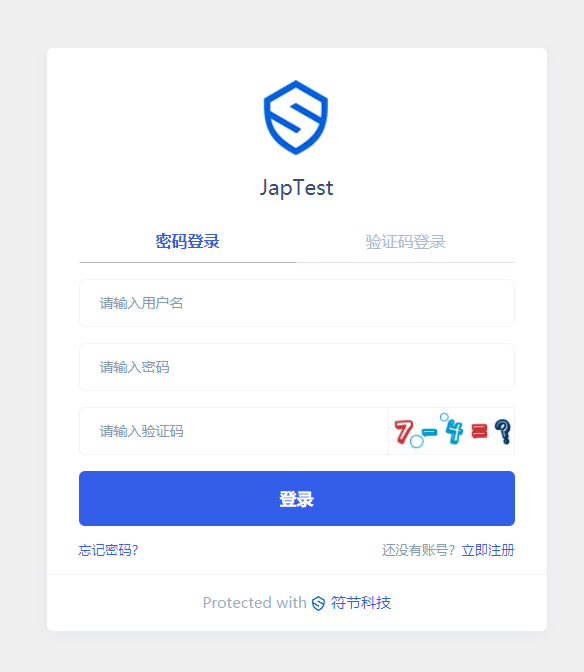
登录成功
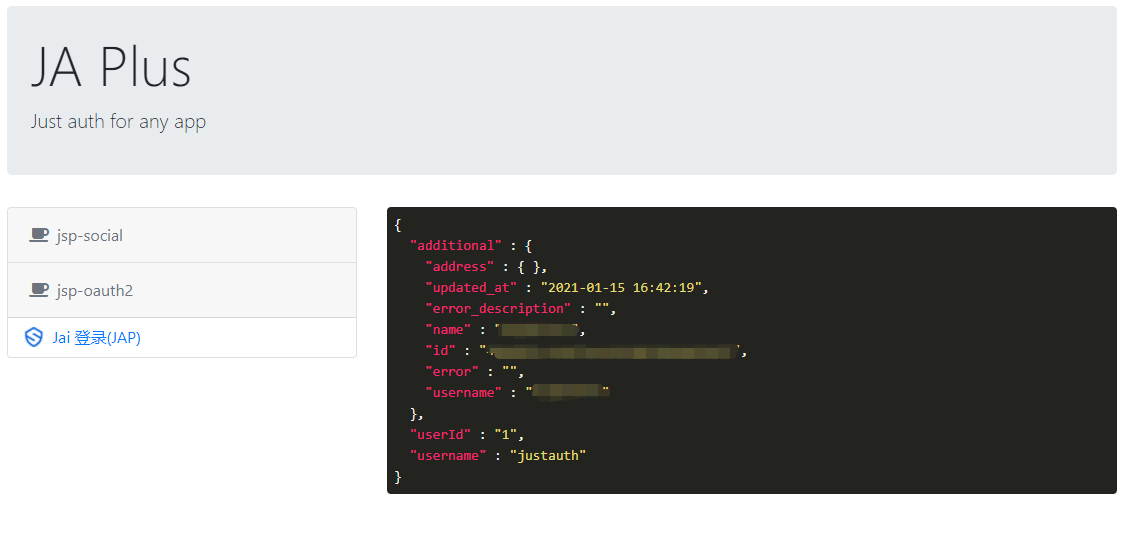
提示
注意此处登录的时候没有显示授权页面,是因为我们在创建应用的时候勾选了自动批准。对于其他平台可能没有此项配置,实际要以第三方平台支持的配置为主。
注意
response data 的格式为:
{
"additional" : {},
"userId" : "1",
"username" : "jap"
}
1
2
3
4
5
2
3
4
5
其中 additional 节点第三方平台的用户信息。
# jap-oauth2 和 jap-social 有什么区别?
- 其实本质上没有区别,
jap-social是基于JustAuth(opens new window) 实现的,所以也就支持了JustAuth(opens new window) 中自定义第三方 OAuth 平台的功能。 jap-oauth2能适配的平台,jap-social一样可以适配,只不过,传递的参数不同而已。敲黑板- 但是,
jap-social能适配的平台,jap-oauth2不一定可以适配,原因如下。敲黑板 - 这两个模块唯一的最大区别在于,
jap-oauth2仅支持标准的 OAuth 2.0 协议,类似于支付宝、Stack Overflow Key、Coding这种做了定制化的平台,jap-oauth2无法做到适配。(ps.好在JustAuth(opens new window)已经完成了这部分工作。) - 更多内容请查看 常见问题 - 项目问题
# OAuthConfig 配置项
| 参数名 | 参数类型 | 必填 | 解释 |
|---|---|---|---|
platform | String | √ | OAuth 平台名称 |
clientId | String | √ | clientId |
clientSecret | String | √ | clientSecret |
callbackUrl | String | √ | 服务提供商获得授权后将用户重定向到的URL |
authorizationUrl | String | √ | 用于获取授权许可的 URL |
tokenUrl | String | √ | 用于获取访问令牌的 URL |
refreshTokenUrl | String | x | 用于刷新 access_token 的 URL |
revokeTokenUrl | String | x | 用于撤销 access_token 的 URL |
userinfoUrl | String | √ | 用于获取用户信息的 URL |
responseType | Oauth2ResponseType | √ | 授权码模式必须为 code,隐式授权时必须为 token |
grantType | Oauth2GrantType | x | 授权类型。可选值:AUTHORIZATION_CODE,PASSWORD,CLIENT_CREDENTIALS,REFRESH_TOKEN |
scopes | String[] | x | OAuth平台支持的授权范围 |
state | String | x | 客户端用于维护请求和回调之间的状态的不透明值。授权服务器在将用户代理重定向回客户端时包含此值 |
verifyState | String | x | 当 verifyState 为 true 时,会检查授权请求中的 state 是否与回调请求中的 state 一致 |
enablePkce | Boolean | x | 是否启用 PKCE 模式。 |
codeChallengeMethod | PkceCodeChallengeMethod | x | 启用 pkce 增强协议后,授权请求中发送的 code_verifier 派生的challenge code的生成方式默认为S256 |
codeVerifierTimeout | long | x | pkce 模式下 code_verifier 的过期时间,单位毫秒,默认3分钟 |
username | String | x | 密码模式中的用户名 |
password | String | x | 密码模式中的密码 |
userInfoEndpointMethodType | Oauth2EndpointMethodType | x | 第三方获取 userInfo 的请求方法,默认为 POST |
accessTokenEndpointMethodType | Oauth2EndpointMethodType | x | 第三方获取 accessToken 的请求方法,默认为 POST |
refreshTokenEndpointMethodType | Oauth2EndpointMethodType | x | 第三方刷新 accessToken 的请求方法,默认为 POST |
revokeTokenEndpointMethodType | Oauth2EndpointMethodType | x | 第三方撤销 accessToken 的请求方法,默认为 POST |
# 官方推荐
- 普通示例项目:jap-demo (opens new window)
- 前后端分离项目示例:jap-demo-vue (opens new window)
编辑 (opens new window)
Last Updated: 2021/10/09, 22:47:39
